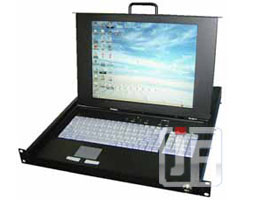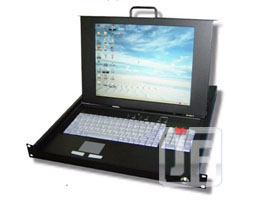電子類產品 Electronic Parts
Welcome ! This category contains detailed information for Electronic Parts products. New Electronic Parts products will be constantly updated in and added into this category.
技術研討 Categories > Electronic Parts
( Operation Instruction of Temperature Control Unit )
Temperature control unit is used for controlling temperature of inner cabinet mainly
with features of high reliability, easy operation. Meanwhile, it has other warning
functions such as alarm for reaching max temperature limit, outputting, sensor fault
alarm, etc.
I. The specification and technical parameter
* Running environment: -5oC~50oC
* Relative humidity:20%~85%(dew don’t be formed)
* Main technical parameter
The voltage of the power: 220 VAC±10% (110VAC is optional)
* Measuring Scale: 0oC~50oC
* Capacity of connective point of relay: 7A/250 VAC
* Span of control: 0oC~50oC
*Precision of controlling and measuring: ±1oC
II. Surface dimension and explanation of each part
1. temperature controller
2. switch
3. power input
4. sensor tie-in (connect)
5. power output (1)
6. power output (2)
III. Connection /wiring Steps
1. Connect the temperature sensor to the sensor of temperature controlling unit.
2. Connect the outside power to the power plug of temperature controlling unit with
special cable
IV. Operation
When complete all the connection steps above and confirm the connection is ok, then
turn on the switch on the temperature controller and adjust the control parameter to
appropriate temperature.
V. Operation of the temperature controller
1. Look over and set parameter
(1)Look over parameter. Under the state of non-setting, pressing key ▲ show setting
value of temperature. Pressing key ▼ display the different between the present
temperature and temperature located, 2 seconds later, the screen will show the
present temperature.
(2)Set parameter
* method of entering into the state of customer setting: under not-setting state. Press
“SET” key longer than 5 seconds to enter customer state of setting up, setting
indicator to be on and to show the temperature at present.
* method of temperature setting :under the state of customer setting , press ▲
upwards or ▼downwards to adjust the temperature .Press one time to adjust 1
degree. It will be changed into rapid adjusting after pressing on it over 2 seconds.
*The method of exit from the state of customer setting Press SET key 5 seconds or
no any operation within 30 second under state of customer setting, system will store
current setting, value and return to normal working condition.
*Method of entering administrator’s menu: under state of non-setting, pressing “SET”
and ▲over 5 seconds at the same time to enter administrator’s menu Then setting
light will be on to show the item: F1 to setting.
*The method of altering setting items and entering into state of parameter setting:
Under setting state, press ▲ upward or ▼ downward to adjust item from F0 to F1.
KVM-1150/1170
( KVM-1150/1170 )
KVM-1150/1170 integrates 15" or 17" LCD, keyboard, touchpad and 1U high rack
mountable kit with slide rail, is characterized by its Easy Installation Rack Mount Kit, which
streamlines the rack mounting process, making it easy for a single person to accomplish in a short
time. Setup is fast and easy; plugging cables into their appropriate ports is all that is entailed.
( Cat.6 24 Port Patch Panel )
Volition 110 punch-down style path panels are available in 24-port (1U) and 48-port (2U) configurations to provide high density and feature easy to use write-on labels for port labeling. T568 A/B wiring labels reduce inventores and guarantee proper terminations. The Volition panels are designed to maximize signal integrity and performance throughout the Gigabit Ethernet range.
Features & Benefits
- Ready to install version for quick installation.
- Performance meets all Cat.6 proposed and tested up to 350 Mhz.
- 1U & 24 port for maximum port density.
- Both T568A & T568B wiring label available.
- Fully compatible with standard 19" Rack.
- Reserved space for labeling.
Physical Characteristics
Dimension : 483 x 45 x 95 mm ( H * W * D ) / 1U
Material :
- Panel metal body : Steel, Powder paint finish, Black
- Module : High impact, UL-94V-0 rated housing.
- 110 Contact : Tin lead plated.
- RJ-45 Contact : Plated with 50 micro inches gold over 100 micro inches nickel.
Available conductor size : 22-26 AWG
Durability : 1000 mating cycles, 750 terminating cycles,
Plug/Jack contact force : 133N min.
DC Resistance : < 0.1 Ohm
DC Resistance Unbalance : < 5m Ohm
Operating temperature : -40oC to 70 oC
Application
For horizontal distributions and equipmentconnection. Meet the following application requirements.
- 4/16 Mbps Token Ring
- 10/100 Mbps Ethernet
- ATM 155/622 Mbps
- ATM 1.2/2.4/4.8 Gbps
CDDI, ISDN, Voice
Qualifications
- UL 1863 Listed & ETL Verified
- CSA Certified.
- ANSI / TIA / EIA 568B, 2-1 Cat.6
- ISO / IEC 11801 2nd
- EN 50173
( 1u Rack-Mount 8P KVM SWITCH )
- 1U height 19” Rack-mount drawer
- Note book slim keyboard
- Touch pad with PS/2 mouse interface
- 15” TFT LCD display
- Built-in OSD (On Screen Display) adjustment
- AC input adapter 100-240V ~ 50/60Hz
- Optional VGA, Keyboard, Mouse cable set
- Length: 446mm
LCD DISPLAY :
- Display Area(mm): 304.1*228.1 (V)
- Number of Pixels : 1024*768
- Pixel Pitch : 0.297(V)*0.297
- Number of Colors : 16M, CS=50%
- Brightness : 250 (Center,8mA)
- Contrast Ratio : 350
- Power Consumption(W) : 11(1.75+4.37*2)
KEYBOARD :
- Built in 105 keys with soft-touch membrane keyboard
- IBM /AT /PS2 COMPATIBLE
MOUSE :
- COMMUNICATES WITH THE HOST VIA A STANDARD
- PS/2 INTERFACE.
- THE TOUCH PAD IS FULLY COMPATIBLE WITH THE
- STANDARD MICROSOFT MOUSE DRIVER
-
8 port KVM switch is 19” rack mount size design.
-
Support Microsoft Intellimouse, Microsoft Intellimouse Explorer, Logitech Net Mouse or the other fully compatible MS mouse.
-
Provide Console PS/2 to PC serial mouse conversion
-
Support DOS, Win3.X, Win95/98/98SE/2000/ME/XP, WinNT, Netware, SCO Unix, HP Unix, Linux
-
Hot Plug - Add PCs or Remove Connected PCs for Maintenance without Powering Down the KVM switch or PCs.
-
Very High Video Quality - Up To 1920X1440, Bandwidth: 200MHz
-
No Software Required - easy PC selection via On Screen Display Manual, Hot Keys
-
Support eight characters password protection and search PC server name
-
Auto Scan Mode for monitoring PCs and flexible Scan time from 5~99 seconds
-
Keyboard status restored when switching PCs
-
Buzzer sound for switching port confirmation.
-
Using Standard Keyboard, VGA, Mouse cable.
-
Built-in one extra daisy chain port and no waste any PC port
-
No DIP switch setting needed and auto detect daisy chain bank
( 1U KVM Drawer )
Controlling multiple PCs from One Keyboard, Mouse and VGA Monitor.
Can svee you MONEY, TIME, SPACE, EQUIPMENT AND POWER
( 1U KVM Drawer W / 8 Port Switch )
Controlling multiple PCs from One Keyboard, Mouse and VGA Monitor. KVM switch is loaded with features such as 19" Rack Mount Size, Daisy Chain up to eight units, On Screen Display Menu, Password security, Searching PC server name, Hot key Control, and Auto Scan Control. It has complete keyboard and mouse emulation for simultaneous PCs boot-up process.
Related Products :
Categories > 19" Cabinet Rack 十九英吋式儀器櫃
Categories > 19" Open Rack 十九英吋式開放式機架
Categories > Wall-Mount Rack 壁掛式儀器櫃
Categories > Accessories of Rack 機櫃及機架配件
Categories > 19" IPC Chassis 十九英吋式工業級電腦機箱
Categories > KIOSK-System 觸控式資訊查詢系統
Please send your Inquiries for Electronic Parts to us. We will contact you soon. Please also check out the related product categories below.